Configuring subdomain redirects
Automatically redirect traffic to a subdomain anywhere you want without writing a line of code.
Step 1: Generate encoded URL
three01 uses base32 encoding to encode full redirect URLs in a way that is RFC 1035 compliant. Enter the URL you are redirecting to below:
Your target CNAME is:
d1u78w3k78qjyxvqewq6evvfcxp6abk3dxpg.three01.com
d1u78w3k78qjyxvqewq6evvfcxp6abk3dxpg.three01.com
Step 2: Link this CNAME via your hosting provider
Create a CNAME record in your hosting provider that points your subdomain of choice to the encoded URL above. Enter the domain you would like to re-direct below to have us customize the instructions (we've initialized it to sample.bonk.vip):
- CNAME sample -> d1u78w3k78qjyxvqewq6evvfcxp6abk3dxpg.three01.com
After you're done the results should look like what we see below:
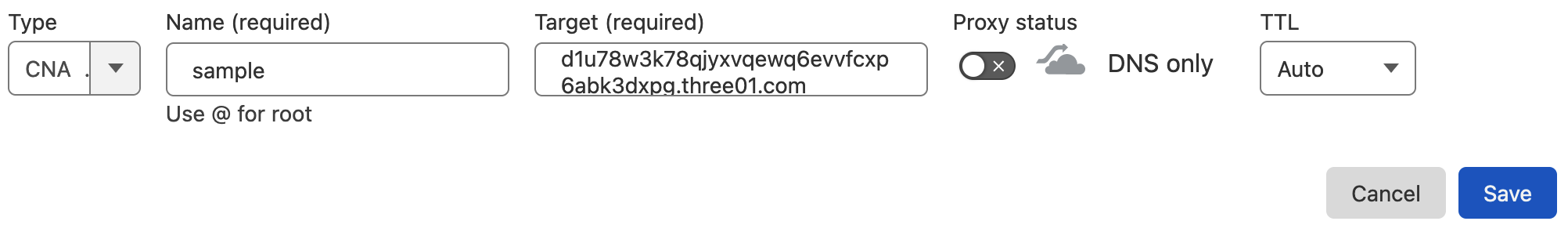
Step 3: Test your connection
Clickhereto view the redirect that we set up for sample.bonk.vip. DNS changes may take a few minutes to propogate.
Step 4 (Optional): Set up SSL
Right now your domain will only accept inbound requests via HTTP. Add /ssl to your domain to be redirected to a page where you can set up your SSL certificate. Clickhereto set up SSL for sample.bonk.vip.
SSL setup is a one time $10 fee.