Create a markdown site without writing code
Create static written content without writing a line of code.
Step 1: Create your Markdown content
Content is compiled from Markdown to HTML via theshowdownlibrary, and default stylings are injected from Tailwind. For this example we will be hosting the following content:
Step 2: Link the CNAME record
Create a CNAME record in your hosting provider that points your subdomain of choice to the encoded URL above. Enter the domain you would like to host on below (we've initialized it to www.bonk.vip):
- CNAME www -> markdown.three01.com
After you're done the results should look like what we see below:
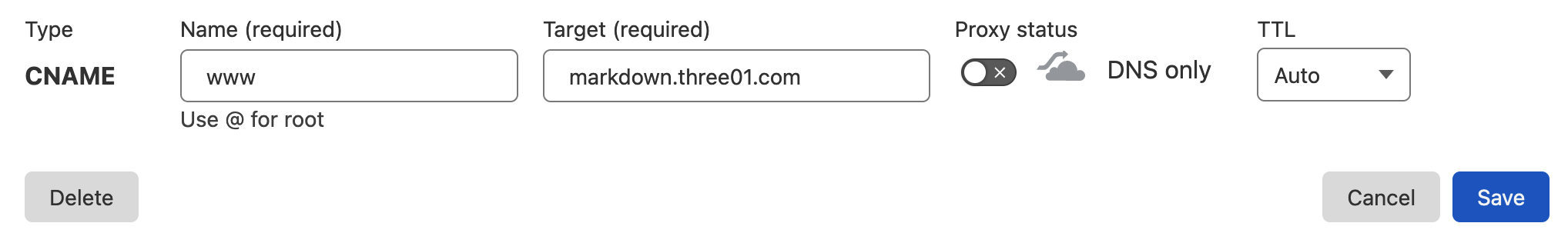
Step 2: Link your content via TXT record
Create a TXT record in your hosting provider that contains your Markdown content. Note that we add ~ characters to preserve newlines as these are not recognized in DNS.
- TXT markdown-www ->## Check it out~This site was built using three01's no-code markdown plugin.~Click [here](https://www.three01.com/plugins/markdown) to learn more.
After you're done the results should look like what we see below:
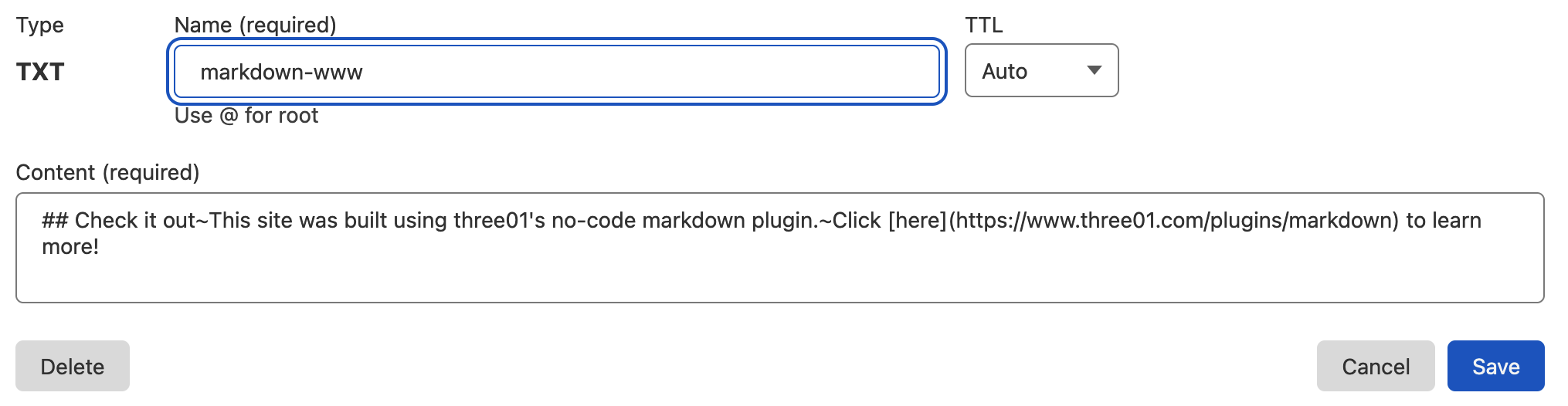
Step 3: Customize header via TXT record (Optional)
You can inject content into the site's document header via another TXT record.
- TXT markdown-header-www -><title>Sample customized Markdown site</title>
Step 4: Customize tailwind styles via TXT record (Optional)
You can inject Tailwind styles into the document's stylesheet via an additional TXT record. Styles are in the format: tag_name: tailwind classes
- TXT markdown-styles-www ->h1: text-6xl font-extrabold text-gray-900~h2: text-4xl font-extrabold text-gray-900~h3: text-2xl font-extrabold text-gray-900~h4: leading-6 font-semibold tracking-wide uppercase mt-10~p: mt-5~a: underline
Step 3: Test your connection
Clickhereto view your compiled Markdown content.
Step 4 (Optional): Set up SSL
Right now your domain will only accept inbound requests via HTTP. Add /ssl to your domain to be redirected to a page where you can set up your SSL certificate. Clickhereto set up SSL for www.bonk.vip.
SSL setup is a one time $10 fee.