Configuring apex redirects
Automatically redirect inbound traffic from your apex to www without writing a line of code.
Step 1: Link A and AAAA records via your hosting provider
Create the following DNS records with your hosting provider:
- A record pointing @ to 109.105.221.201
- A record pointing @ to 213.188.211.134
- AAAA record pointing @ to 2a09:8280:1::1:2c30
After you're done the results should look like what we see below:
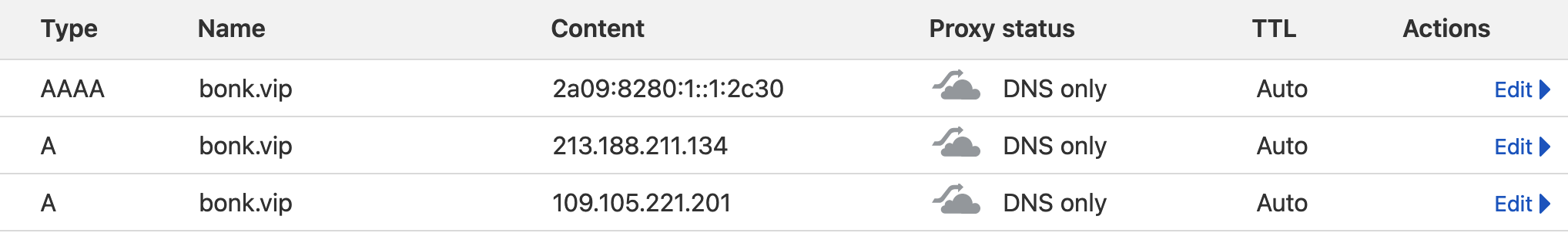
Step 2: Test your connection
Visit your apex domain to see if your redirect is live. DNS changes may take some time to propogate. Click here to view the redirect that we set up for sample.bonk.vip.
Step 3 (Optional): Set up SSL
Right now your domain will only accept inbound requests via HTTP. Add /ssl to your apex domain to be redirected to a page where you can set up your SSL certificate. For example, to set up SSL for bonk.vip, I would visit bonk.vip/ssl.
Enter your apex domain into the field below to see your setup URL.
Enter your apex domain into the field below to see your setup URL.
SSL setup is a one time $10 fee.